Tip of the Day 145: Can eDART’s Machine Data Predict Part Weight?
A customer asked this question recently. The answer: yes but… only with certain qualifications, provisos, considerations, disclaimers and grains of salt.†
It stands to reason that if you know the amount of material put into the mold and the density of the material you can multiply the two values and get part weight. In the eDART the best estimate of the volume injected comes from the screw travel forward starting at shot size (zero volume) until the screw stops (see tip # 136). The eDART™ records this as „Peak / Shot Volume“ (summary type / location). Thus:
Approximate Shot Weight = Peak Shot Volume X Material Density
However, (here come the disclaimers) you cannot be certain that the non-return valve on the screw has not leaked some material back into the flights. Also the mold may have material compressed in the runner system that never got into the mold but decompresses back into the runner and barrel after hold pressure is released.
Nevertheless, some customers have found this formula to work for them. One has even used the eDART’s back-door Active-X control to extract the data and print weight labels that are applied to the parts. In this case the formula works for them because the parts are thick-walled, heavy, semi-crystalline parts. The material is not very compressible and the pressures (holding) and pressure losses are low. Plus the machines have well maintained screws and check-rings.
End of tip 145.
I do not mean to use these tips for advertising. So, if you chose not to continue, here’s the warning: Sales Pitch Starts Here.
We created a software tool for the aforementioned customer that does these calculations for them automatically. The name of the tool is “Material Density and Shot Weight”. Using this tool you enter the density and the eDART computes a new summary value “Shot Weight / Theoretical”. As you can see, we kept the disclaimer in the title. The density is saved with the material entered in the job setup. So as they run different materials in the same part the density value is automatically restored at each job start.
The tool is usually dragged into the Main Menu using the eDART’s Architect. Then, when started it looks like this:
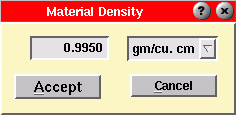
You only need to enter the density once the first time. After that the eDART uses the saved value to compute the theoretical weight.
† Roget’s is fun. Why are there more synonyms for “drunk” than most other words?

