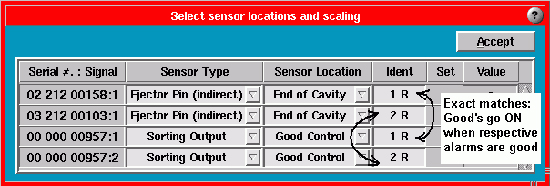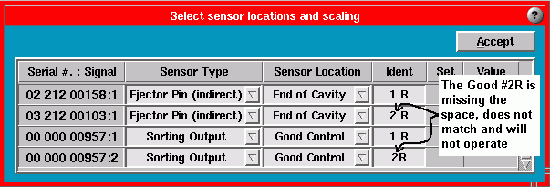Tip of the Day 130: Cavity ID’s and Multiple Sorting Outputs
Remember also that if no alarms are set for cavity identifiers matching a good output identifier then that output will never go on.
After the last tip on naming cavities I was asked to point out important it is to match the sorting output Id’s to the cavity id’s in multiple sorting output applications.
In tip #68 you can see that you may add an Id name to a Sorting Output / Good Control that matches a cavity id. Then that output will go good only when all alarms applying to that cavity are good. If you are not using the Shuttle Control with which you can assign sorting outputs to specific sensors the cavity Id’s MUST match exactly between the sorting outputs and the sensors. Otherwise the sorting outputs will not go on at all.
Examples
Proper Multiple Sorting Setup
Incorrect Multiple Sorting Id’s