Tip of the Day 139: V to P Transfer: „Active“ vs. „On/Off“ Lights
I had someone question the meaning of the lights on the V to P Transfer tool on the eDART™. He thought the „Active“ light indicated that the output was active or On and wondered why it stayed on until the end of the cycle.
The „Active“ light (  ) tells you which of the methods caused the transfer to take place. Each one is to the right of the specific setpoint control. It „latches“ or stays on until the beginning of the next cycle. At that time all „Active“ lights clear and the transfer method on the next cycle will light a new one, if it changes.
) tells you which of the methods caused the transfer to take place. Each one is to the right of the specific setpoint control. It „latches“ or stays on until the beginning of the next cycle. At that time all „Active“ lights clear and the transfer method on the next cycle will light a new one, if it changes.
The „On / Off“ light ( 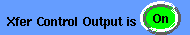 ) is the current state of the output at any instant in time. It changes in syncrhonization with the OR2-D (or voltage) output that goes to the machine.
) is the current state of the output at any instant in time. It changes in syncrhonization with the OR2-D (or voltage) output that goes to the machine.
You may watch a 30 second video that demostrates the difference between the two lights.
[youtube=3M9N3DvOE0c]
You may also see the following appear if you are using Valve Gate control: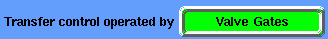
This means that the V->P transfer output fired because all of the valve gates had closed. The valve gate control tool has a setting on its own menu that lets you turn this function off if the process does not require it.

